5 Common Software Automation Mistakes to Avoid
Want your automation project to succeed? Here are the 5 biggest mistakes companies make – and how to fix them:
| Mistake | Impact | Fix |
|---|---|---|
| Automating Bad Processes | Makes problems happen faster | Fix processes before automating |
| Poor Testing | Systems crash in production | Test thoroughly in stages |
| Skipping Training | Teams don’t use the tools | Train staff before launch |
| Rushing Implementation | Money wasted on fixes | Plan carefully, start small |
| No Monitoring | Problems build up silently | Track and update regularly |
Quick Stats:
- 30-50% of automation projects fail
- Companies spend 3-4x more fixing rushed projects
- 88% of employees say training is inadequate
Here’s the thing: automation isn’t "set and forget." You need a solid plan, proper testing, and ongoing maintenance.
But when done right? The results are clear:
- 30% reduction in work hours
- 90% faster customer service
- 46% lower support costs
Who this guide is for:
- Teams starting automation projects
- Companies fixing failed automation
- IT leaders planning new rollouts
Let’s dive into each mistake and learn how to avoid them.
Related video from YouTube
1. Trying to Automate Flawed Processes
Here’s the truth: when you automate a broken process, you just make it fail faster. A Nintex study shows this hits companies hard – 72% of people who quit blamed bad IT processes. Even worse? 40% of employees went behind IT’s back to use their own apps just to finish their work.
What happens when you rush to automate bad processes?
| Problem | Impact | Result |
|---|---|---|
| Old Data | Wrong Auto-Responses | Angry Customers |
| Too Many Approvals | Everything Slows Down | Stuck Projects |
| Messy Workflows | System Breaks Down | Money Wasted |
| Bad Quality Checks | Same Errors Over and Over | Extra Work |
Fix First, Then Automate
Before you spend a dime on automation:
- Write down each step in your process
- Find the bottlenecks
- Talk to your team about what slows them down
- Cut out extra approval steps
- Run the fixed process by hand first
"Want to avoid automating a mess? Build a smooth manual process BEFORE you buy expensive tech." – Bruce M., Author
When you fix processes first, you get:
| Benefit | What It Means |
|---|---|
| Cut Costs | Fewer Mistakes |
| Better Results | Happy Customers |
| Speed Up Work | Things Get Done |
| Better Returns | Automation That Works |
Think of it like this: You wouldn’t install a robot vacuum in a cluttered room. Clean up first, THEN let the robot do its job.
Start with one process. Fix it. Test it. THEN automate it. Yes, it takes longer – but it saves you from expensive headaches later.
2. Not Testing Enough Before Launch
Let’s talk about what happens when you skip testing: your automation project crashes and burns. Data from Sigma Software Group shows a painful truth – companies that cut testing corners spend 3-4x more fixing problems later.
Here’s what poor testing leads to:
| Problem | Impact | Cost |
|---|---|---|
| System Crashes | Work Stops | Lost Hours |
| Wrong Data Output | Bad Decisions | Lost Money |
| Security Holes | Data Breaches | Legal Issues |
| Poor Performance | Angry Users | Lost Customers |
You need these three testing phases:
1. Pre-deployment Testing
Run your automation through EVERY scenario you can think of. Good data, bad data, weird data – throw it all in there.
2. Test Environment Checks
Set up a mirror of your real system and look for:
- How fast (or slow) things run
- Memory eating up space
- Connection drops
- Security weak spots
3. Live System Monitoring
After launch, keep your eyes on:
- Is the system staying up?
- How many errors pop up?
- What are users saying?
- Is it running smoothly?
"Proof of Concept is not just another formality but an important step that can save time, money, and effort." – Olexiy Vovk, Senior Test Automation Engineer at Sigma Software Group
Here’s what you MUST test:
| Test Type | What to Check | Why It Matters |
|---|---|---|
| Speed Tests | Response Times | Users Hate Waiting |
| Load Tests | Peak Usage | Prevents Crashes |
| Security Tests | Data Protection | Stops Breaches |
| User Tests | Real Usage | Catches Problems |
Make Your Testing Better:
- Test the same thing multiple times
- Clock your response times
- Jump on failed tests right away
- Keep test scripts in sync with code
- Check results every day
Bottom line: Don’t wait for things to break in production. Test now, test a lot, and test everything. Your users will stick around, and your wallet will stay fuller.
sbb-itb-5f759ca
3. Skipping Staff Training and Support
Here’s a wake-up call: Gallup found that 88% of employees think their company fails at training. And when you’re adding automation? Poor training can turn your new system into an expensive paperweight.
Bad training hits your bottom line:
| Problem | Effect | Cost Impact |
|---|---|---|
| Low Adoption | Teams keep old workflows | Dead investment |
| Bad Data | Input errors | Time and money fixes |
| Team Resistance | Project slowdown | Missed deadlines |
| IT Bottlenecks | Support team burnout | Extra costs |
"Change scares people. They worry about how new tools will shake up their daily work – or if they’ll even have a job tomorrow." – Mike Kelly, CIO at Red Hat
Here’s How to Fix It:
1. Know Your Starting Point
Map out what your team needs:
- Current skills
- Knowledge holes
- Training priorities
2. Give Learning Options
Mix these together:
- Live practice sessions
- Video tutorials
- Written guides
- Group workshops
3. Back Your Team Up
Put these in place:
- Fast help channels
- Answer guides
- Tech support
- Progress meetings
Look at what works: When Stacy Potter (National Certified Continuing Education Provider for Massage Therapy) switched to automated grading, her team got faster feedback and cut down training time.
The Money Side:
| What You Spend | What You Get |
|---|---|
| 15% budget slice | Higher usage |
| Training hours | Less cleanup |
| Help resources | Smoother IT |
| Fresh updates | Better results |
Don’t Make These Mistakes:
- Training before systems are ready
- Training after launch
- Skipping practice time
- No backup plan
Bottom line: A delayed launch with solid training beats a quick launch that crashes and burns.
4. Rushing Into Implementation
Want to burn money? Skip the planning phase of your automation project. Here’s what happens:
| Rush Job Problems | What Goes Wrong |
|---|---|
| No defined goals | You can’t track if it works |
| Skipped testing | Everything breaks in production |
| Bad budget planning | Money disappears fast |
| No backup options | Systems fail with no safety net |
"You must first define, design, develop and deliver automation. Do not rush the process because of your longer term vision. Automation takes time to build, deploy and implement at scale across your organizations." – Jack Wagner, Hawk Ventures
Let’s look at what happened at Investec bank. They tried to rush their automation. Their testing fell apart. But then they stopped, made a real plan, and cut their delivery time by 75%.
Here’s their winning formula:
| Step | What They Did | Outcome |
|---|---|---|
| Plan First | Document existing systems | Clear roadmap |
| Test Right | Build CI/CD pipeline | Tests run 24/7 |
| Connect Smart | Link old and new systems | Full system coverage |
| Roll Out Slow | Step-by-step launch | 3-4x faster results |
"The first rule of any technology used in a business is that automation applied to an efficient operation will magnify the efficiency. The second is that automation applied to an inefficient operation will magnify the inefficiency." – Bill Gates
Do These Checks First:
| Look At | Key Questions |
|---|---|
| Process problems | Which parts break? |
| Team knowledge | Who needs to learn what? |
| Tech fit | Do systems work together? |
| Money math | What’s the total spend? |
Smart Project Steps:
- Document what you do now
- Spot the problems
- Test small fixes
- Grow what works
- Keep manual backups
Bottom line: Start slow to finish strong. Good planning saves both money and headaches.
5. Failing to Track and Update Systems
Most companies set up automation and walk away. Big mistake. Here’s what happens when you skip tracking and updates:
| Problem | Result |
|---|---|
| No system checks | Errors build up silently |
| Outdated software | Security risks pop up |
| Broken test scripts | Tests fail without warning |
| Poor monitoring | Issues snowball before detection |
Here’s what ZappleTech‘s CDO, Mikhail Bodnarchuk, learned:
"Check and update your test scripts often. Build updates into your schedule and set aside time to sync tests with your latest app changes."
Track These Daily:
| Item | Check Frequency |
|---|---|
| System status | Every day |
| Test results | Every week |
| Bug patterns | Every month |
| Code updates | Every release |
Fix These Now:
| Issue | Solution |
|---|---|
| Test code | Add version control |
| System health | Set up monitoring |
| Team sync | Run weekly checks |
| Code updates | Match with tests |
Want better updates? Do these 5 things:
- Put test scripts in version control
- Set up system alerts
- Test updates in staging
- Keep backups ready
- Write down changes
Watch These Stats:
| Number to Track | Why |
|---|---|
| Time system is down | Shows if it works |
| Tests that break | Spots problems |
| Update success | Shows system health |
| Speed changes | Catches slowdowns |
Here’s the thing: Outside tools and custom code don’t always play nice with updates. Test EVERYTHING before it goes live. Pick your key numbers and share them. It keeps your team on track.
Skip the maintenance, and you’ll spend your days putting out fires instead of moving forward.
Conclusion
Here’s what successful companies do with software automation:
| Step | Action | Result |
|---|---|---|
| Plan First | Map processes before coding | 80% fewer errors |
| Test Smart | Run checks in stages | Catches 90% of issues early |
| Train Teams | Give hands-on practice | Staff uses tools correctly |
| Start Small | Begin with pilot projects | Shows what needs fixing |
| Check Often | Set up monitoring | Stops problems before they grow |
Here’s what Michael Cowan from Jama Software says about it:
"Automation is a tool to reduce development and operating costs, while freeing up resources to work on more complicated things."
Want your automation project to succeed? Follow this checklist:
| Before Starting | During Setup | After Launch |
|---|---|---|
| Map current workflow | Test in small batches | Monitor daily |
| Pick the right tasks | Train your team | Update scripts |
| Set clear goals | Document everything | Track results |
| Get team buy-in | Run pilot tests | Fix issues fast |
But here’s something to think about. Gina Schaefer from Deloitte‘s U.S. intelligent automation practice puts it perfectly:
"Just because you can automate something doesn’t mean you should."
The numbers tell the story: IDC found that 75% of companies can’t find workers with the right skills. That’s why training is a MUST.
| Key Numbers to Watch | Target |
|---|---|
| Implementation time | 1-2 months |
| Cost savings | Track monthly |
| Error reduction | Compare to manual |
| Team adoption | Check weekly |
Bottom line: Automation isn’t "set and forget." You need to:
- Keep your team’s skills sharp
- Update your systems
- Stay focused on your goals
That’s how you build automation that actually works.
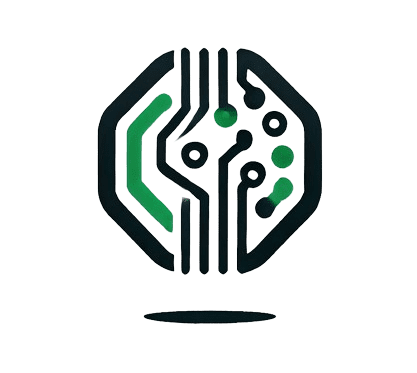
Leave a Reply