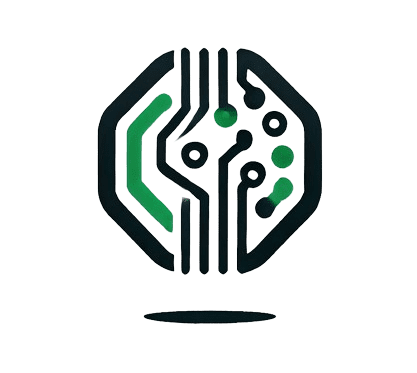7 Steps to Modernize Legacy Software Systems
Old software holding your business back? Here’s how to fix it fast:
The Problem: 88% of companies still use outdated systems that:
- Eat 60-85% of IT budgets in maintenance costs
- Have major security gaps
- Run slowly and lack modern features
- Get zero vendor support
The Solution – 7 Key Steps:
| Step | What to Do | Timeline |
|---|---|---|
| 1. System Check | Map your current setup and pain points | 2-4 weeks |
| 2. Make a Plan | Set goals, budget, and resource needs | 2-4 weeks |
| 3. Pick Update Method | Choose between re-hosting, refactoring, or rebuild | 1-2 months |
| 4. Choose Tools | Select cloud platforms and development tools | 1-2 months |
| 5. Plan the Update | Create migration strategy and backup plans | 2-3 months |
| 6. Build and Test | Code, test, and get user feedback | 3-6 months |
| 7. Launch and Monitor | Roll out changes and track performance | 1+ months |
Quick Facts:
- Cost: $30K-150K depending on size
- Timeline: 6-12 months total
- Success rate: Only 26% finish updates
- ROI: Up to 40% lower maintenance costs
Warning: 70% of complete system rewrites fail. Start small, test your approach, then expand based on results.
Let’s break down exactly how to update your legacy system while avoiding common pitfalls.
Related video from YouTube
Step 1: Check Your Current System
Let’s look at what you have before making changes. Here’s what you need to know:
System Basics
Most companies use software that’s over 5 years old. Here’s what to check first:
| Area | What You Need to Know |
|---|---|
| System Design | How everything connects |
| Required Tools | Other software you need |
| Data Movement | How info flows |
| Code Base | Languages and tools |
| System Docs | Instructions and specs |
Code Health Check
Bad code = more money and time spent fixing things. Look for:
- Bugs in your code
- How messy things are
- Testing coverage
- Code rules
- Problem spots
Security Status
Here’s something scary: 78% of companies run systems with old security. Check these items:
| Check | Why It Matters |
|---|---|
| Security Holes | Find weak spots |
| User Access | Who can do what |
| Data Safety | How you protect info |
| Missing Updates | What needs fixing |
| Rules Check | Following industry standards |
Performance Check
Old systems = slow systems. Track these numbers:
- Load times
- Time running
- System load
- User problems
- Speed tests
Connected Parts
Map out your connections:
| Type | What to List |
|---|---|
| Data Flow | Input and output |
| Connections | How systems talk |
| Storage | Where data lives |
| Access Points | How people get in |
| Outside Tools | Services you use |
Here’s the bottom line: Old tech costs U.S. companies up to $1.225 million each year. A good system check helps you spot issues and plan better updates.
Step 2: Make a Plan
Let’s break down how to build a plan that gets results.
Match Business Goals
Your plan needs to connect with what your business wants to achieve. Here’s what to look at:
| Focus Area | Questions to Answer |
|---|---|
| Current Pain Points | What breaks? What slows you down? |
| Business Impact | How will updates boost revenue? |
| Customer Experience | What do users struggle with? |
| Bottom Line | Where can updates cut costs? |
| Competition | How far behind are you? |
Plan Resources
You’ll need these basics:
- Money: What’s your budget?
- Team: Who’s doing the work?
- Tech: What tools do you need?
- Skills: What training is needed?
- Partners: When to bring in experts?
Set Time Goals
Here’s a realistic timeline:
| Stage | Duration | What Happens |
|---|---|---|
| Plan | 2-4 weeks | Pick goals and tools |
| Build | 1-2 months | Set up systems |
| Test | 2-3 months | Check everything works |
| Release | 1 month | Go live and fix bugs |
| Monitor | Ongoing | Watch and improve |
Plan for Problems
Watch out for these issues:
| Problem | Solution |
|---|---|
| Lost Data | Double backup everything |
| Downtime | Have backup systems |
| Team Struggles | Start training now |
| Cost Overruns | Set aside extra cash |
| Missed Deadlines | Add buffer time |
Keep Teams Updated
Make sure everyone knows what’s happening:
- Meet Weekly: Check progress
- Document Changes: Write it down
- Open Help Line: Answer questions
- Train Teams: Show new features
- Track Progress: Share wins and fixes
"Legacy application modernization can help you re-architect, rebuild, or replace legacy applications that have become outdated and no longer satisfy business goals." – Meghan Rimol, Gartner
Here’s the thing: 74% of companies mess up modernization because they rush the planning. Take your time here – it pays off later.
Step 3: Pick Your Update Method
Here’s how you can update your old system. Let’s break down each option:
Moving to New Servers
This is the "lift-and-shift" approach. You’re basically picking up your system and dropping it onto new hardware.
| Pros | Cons |
|---|---|
| Fast process | Same system limitations |
| Low-risk move | Old issues stick around |
| Teams keep working | Costs more to host |
| No code changes needed | Missing cloud features |
Fixing Current Code
Here, you clean up what you’ve got. Think of it like renovating a house – same structure, better internals.
| Focus Area | Result |
|---|---|
| Code cleanup | Makes updates easier |
| Core components | Speeds things up |
| Updated libraries | Fewer system bugs |
| Security updates | Better protection |
Switching Platforms
You’re moving AND improving. It’s like upgrading your car’s engine while giving it a new paint job.
| What Changes | Example |
|---|---|
| Database | SQL → NoSQL |
| Framework | .NET → .NET Core |
| Location | On-site → AWS/Azure |
| Connections | New API setup |
Starting Fresh
Sometimes you need to start over. But watch out – this path is trickier than it looks.
| Choose When | You’ll Get |
|---|---|
| System’s ancient | New capabilities |
| Fixes cost too much | Better structure |
| Big changes needed | Latest tools |
| Speed issues | Full flexibility |
Compare Options
Here’s how each method stacks up:
| Method | Time | Cost | Risk | Impact |
|---|---|---|---|---|
| New Servers | 1-2 months | $ | Low | Small |
| Fix Code | 3-6 months | $$ | Medium | Good |
| New Platform | 6-12 months | $$$ | Medium | Big |
| Start Fresh | 12+ months | $$$$ | High | Biggest |
"Legacy system challenges don’t always need a complete replacement. The right approach matches your specific problem." – Stefan van der Zijden, Gartner Research Director
Here’s the kicker: 70% of complete system rewrites fail. Start small, test your approach, then expand based on what works.
Step 4: Choose Your Tools
Here’s what you need to build your system:
Cloud Platforms
Each platform has its sweet spot:
| Platform | Best For | Key Features | Cost Level |
|---|---|---|---|
| AWS | Large systems | Most services | $$$ |
| Azure | Windows apps | .NET support | $$$ |
| Google Cloud | ML/AI needs | Data tools | $$ |
| IBM Cloud | Enterprise | Security focus | $$$ |
Breaking Down Services
Want to know why small services work? Just look at Netflix. Between 2008-2011, they split their system into hundreds of tiny pieces. The results? Faster performance and fewer crashes.
| Service Type | What Goes In It |
|---|---|
| User data | Profiles, settings |
| Payments | Orders, billing |
| Content | Products, articles |
| Search | Indexes, filters |
Container Setup
Here’s what you need to package and run your code:
| Tool | What It Does | When to Use |
|---|---|---|
| Docker | Makes containers | Basic needs |
| Kubernetes | Runs many containers | Big systems |
| Docker Compose | Links containers | Small setups |
| Helm | Manages Kubernetes | Complex apps |
System Connections
Make your tools play nice together:
| Connection Type | Tool Options | Use Case |
|---|---|---|
| API Gateway | Kong, Apigee | Link services |
| Message Queue | Kafka, RabbitMQ | Send data |
| Load Balancer | HAProxy, Nginx | Split traffic |
| Service Mesh | Istio, Linkerd | Track services |
Development Tools
These make coding life easier:
| Tool Type | Examples | Purpose |
|---|---|---|
| CI/CD | Jenkins, GitLab | Auto testing |
| Code Check | SonarQube | Find bugs |
| Frameworks | Spring Boot | Build services |
| Version Control | Git | Track changes |
"The nice thing about microservices from a company’s standpoint is that they allow for higher developer satisfaction and higher developer retention." – Renat Zubairov, CEO of elastic.io
The Numbers Don’t Lie:
- Cloud spending hit $332.3 billion in 2021 (up 23.1%)
- GE Oil & Gas cut costs by 52% with cloud
- Walmart’s mobile orders jumped 98% after switching to small services
Bottom line: Pick tools that match your team’s skills and system needs. Start small, add more as you grow.
Step 5: Plan the Update
Here’s how to update your system without breaking anything.
Update in Steps
Breaking down big changes into smaller ones keeps things safe:
| Phase | Focus Area | Time Frame |
|---|---|---|
| Phase 1 | Core functions | 2-4 weeks |
| Phase 2 | Data migration | 3-6 weeks |
| Phase 3 | User features | 4-8 weeks |
| Phase 4 | System links | 2-4 weeks |
Move Data Safely
Here’s what you NEED to do with your data:
| Step | Action | Purpose |
|---|---|---|
| Backup | Full system copy | Keep your data safe |
| Clean | Fix bad records | Make data better |
| Map | Match old to new | Keep everything connected |
| Test | Check moved data | Make sure it’s right |
| Verify | Compare systems | Double-check everything |
Test Everything
Your testing plan needs to cover ALL bases:
| Test Type | What to Check | How Often |
|---|---|---|
| Unit Tests | Each function | Daily |
| Load Tests | System speed | Weekly |
| User Tests | Real usage | Before launch |
| Security | Data safety | Bi-weekly |
| Links | System parts | After changes |
Add Security
Lock down your system with these steps:
| Security Layer | Tool Options | Purpose |
|---|---|---|
| Data Encrypt | AES-256 | Keep info safe |
| Access Control | OAuth 2.0 | Control who gets in |
| Monitoring | Splunk | Watch for issues |
| Backup | AWS S3 | Save everything |
Your Action Plan
1. Check Your Current Setup
Look at what you have now. Map your data. Find the weak spots in your system.
2. Get Your New Tools Ready
Set up your cloud tools and containers. Make sure everything’s connected right.
3. Move Your Data
Start with test data. Check how it works. Fix any problems you find.
4. Make The Switch
Turn on your new system piece by piece. Watch for issues. Keep your old system as backup.
5. Check How It’s Working
Look at your speed, data, and fix any bugs you find.
Numbers You Need to Watch:
- Keep system speed under 200ms
- Error rates below 0.1%
- Data match rate at 100%
- Track what users say about issues
Here’s the thing: Each step needs its own backup plan. If something goes wrong, you can switch back FAST.
Step 6: Build and Test
Here’s what your build and test phase looks like:
| Build Phase | Key Focus | Time Frame | Success Metrics |
|---|---|---|---|
| Code Writing | Small, testable chunks | 2-3 weeks per module | < 3% bug rate |
| Quality Testing | Core functions | 1-2 weeks per module | 95% test coverage |
| User Testing | Key workflows | 1 week per feature | 80% user approval |
| Performance | Speed optimization | 3-5 days per module | < 200ms response |
| Security | Vulnerability checks | Weekly | 0 critical issues |
Write the Code
Break down your build into small pieces. This makes testing easier and helps catch problems early:
| Code Component | Testing Method | Target Metric |
|---|---|---|
| Core Functions | Unit Tests | 98% pass rate |
| API Endpoints | Integration Tests | 100% uptime |
| User Interface | E2E Tests | < 1% error rate |
| Data Layer | Schema Tests | 100% data integrity |
Check Quality
These tools help catch issues before they hit production:
| Tool Type | Example | Purpose |
|---|---|---|
| Code Linting | ESLint/Pylint | Style consistency |
| Static Analysis | SonarQube | Code quality |
| Test Coverage | Jest | Function testing |
| Performance | JMeter | Load testing |
Get User Feedback
Keep tabs on what users say:
| Feedback Type | Collection Method | Action Items |
|---|---|---|
| Bug Reports | Issue Tracker | Fix within 24h |
| Feature Requests | User Surveys | Weekly review |
| Performance Issues | System Logs | Daily monitoring |
| UI Problems | Session Records | Fix in next sprint |
Make It Fast
Your speed targets:
| Area | Target Speed | Method |
|---|---|---|
| Page Load | < 3 seconds | Code splitting |
| Database | < 100ms | Query optimization |
| API Calls | < 200ms | Response caching |
| Background Jobs | < 5 minutes | Task queuing |
Test Security
Keep your system locked down:
| Security Layer | Check Method | Frequency |
|---|---|---|
| Code Scanning | SAST tools | Daily |
| Penetration Tests | Manual review | Monthly |
| Access Control | Role audit | Weekly |
| Data Protection | Encryption check | Daily |
Your Key Numbers:
- Code coverage: >80%
- Bug fix time: <24 hours
- System uptime: 99.9%
- Response time: <200ms
- Security patches: Same day fixes
"The best time to address the technical debt in the legacy code is as you make changes." – Parasoft
Bottom Line: Test every change. Keep your old system running until the new one proves itself solid.
sbb-itb-5f759ca
Step 7: Launch and Watch
Here’s what happens after you hit that launch button:
| Launch Phase | Key Actions | Timing | Success Metrics |
|---|---|---|---|
| Initial Release | System health checks | First 48 hours | 99.9% uptime |
| Early Monitoring | Performance tracking | First week | < 200ms response |
| Stabilization | Issue resolution | First month | < 1% error rate |
| Optimization | Speed improvements | 3 months | 20% faster loads |
| Long-term | Feature updates | Ongoing | 95% user satisfaction |
Your system needs constant attention. Here’s how to keep it running smoothly:
| Update Type | Schedule | Priority Level | Response Time |
|---|---|---|---|
| Security Patches | Daily scan | Critical | < 4 hours |
| Bug Fixes | Weekly review | High | < 24 hours |
| Feature Updates | Monthly plan | Medium | < 1 week |
| System Upgrades | Quarterly | Low | < 1 month |
Watch These Numbers Like a Hawk
Your monitoring setup should look like this:
| Metric Type | Tool | Check Frequency | Alert Threshold |
|---|---|---|---|
| Server Load | New Relic | Real-time | 80% CPU usage |
| Error Rates | Sentry | Hourly | > 1% errors |
| User Sessions | Google Analytics | Daily | 20% drop |
| API Health | Pingdom | 5 minutes | > 500ms latency |
Speed Matters
Keep these targets in mind:
| Component | Target Speed | Current Average | Action if Slow |
|---|---|---|---|
| Page Loads | < 2 seconds | 1.8 seconds | Cache content |
| API Calls | < 100ms | 95ms | Add indexes |
| Database | < 50ms | 45ms | Query tune |
| Search | < 500ms | 450ms | Update cache |
Daily Operations
Here’s your maintenance checklist:
| Task | Frequency | Team | Time Window |
|---|---|---|---|
| Code Reviews | Daily | Dev Team | 9-10 AM |
| Backup Checks | Weekly | Ops Team | Sunday 2 AM |
| Security Scans | Daily | Security Team | 12 AM |
| Load Tests | Monthly | QA Team | Saturday 3 AM |
Make It Better
Focus on these metrics:
| Area | Goal | Method | Timeline |
|---|---|---|---|
| Code Quality | < 2% bugs | Auto tests | Weekly |
| User Experience | < 3 clicks | Path analysis | Monthly |
| System Speed | 25% faster | CDN setup | Quarterly |
| Security | 0 breaches | Pen testing | Monthly |
The Big Four Numbers:
- System uptime: 99.9%
- Response time: < 200ms
- Error rate: < 1%
- User satisfaction: > 95%
Response Times:
- Critical bugs: Fix in < 4 hours
- Major issues: Solve in < 24 hours
- Minor updates: Complete in < 1 week
- Feature requests: Deliver in < 1 month
Pro tip: Keep your old system running for 30 days after launch. It’s your safety net if something goes wrong.
Summary
Here’s what you need to know about legacy system updates:
| Key Area | Impact | Results from Real Cases |
|---|---|---|
| Cost Savings | Lower maintenance costs | Air Force cut $34M yearly expenses after "System 1" update |
| Time Management | Reduced IT workload | CIOs cut system maintenance time by 40-60% |
| Security | Enhanced protection | 70% of healthcare systems needed updates (2019) |
| Performance | Speed boost | Banking systems got 15% faster response times |
The numbers don’t lie: The US government spends $337M each year just to keep their top 10 old systems running. Private companies face the same problem – old tech costs too much to maintain.
"Supporting a legacy operating system in your enterprise is as much about risk management as it is about traditional IT service management." – Vijay Samtani, CISO, Cambridge University
Here’s what works:
- Check your current setup
- Build a clear roadmap
- Pick your update strategy
- Use modern tools
- Run thorough tests
- Roll out in stages
- Watch and fix
Here’s the reality: 74% of companies START updating their old systems but never finish. But success stories exist – like rinf.tech’s banking client who cut monitoring work by 35% and launched products 20% faster.
Know your timeline:
| Phase | How Long | What Happens |
|---|---|---|
| Assessment | 2-4 weeks | System check |
| Planning | 1-2 months | Set goals |
| Updates | 6-8 months | Make changes |
| Testing | 2-3 months | Check quality |
| Launch | 1 month | Go live |
Most systems need updates every 6-8 years. Start early – it’s your best shot at beating the 75% failure rate that plagues most update projects.
FAQs
How to modernize legacy applications?
Let’s break down how to update old software systems that are holding you back:
| Step | What to Do | Why It Matters |
|---|---|---|
| System Check | Analyze code quality and security gaps | A must-do (just ask Paris’ Orly airport, where Windows 3.1 crashed in 2015) |
| Cost Analysis | Compare update vs. maintenance costs | Small apps: $30K-70K; Medium/large: up to $150K |
| Pick Update Method | Choose between rehosting, refactoring, or replacement | Picks the right fix for your money and needs |
| Set Timeline | Create phase-by-phase goals | Helps you avoid joining the 50% of stuck projects |
| Test Everything | Monitor speed, security, and function | Prevents $3.92M data breach headaches |
Here’s what Microsoft CEO Satya Nadella says about it:
"Today, every company is a software company. You have to think and act like a digital company."
You NEED updates if:
- Your system runs on platforms like Windows XP
- You can’t get security patches anymore
- Your maintenance bills keep growing
- Tech support is MIA
Here’s a reality check: The US government drops $36 billion EVERY YEAR just keeping old systems running. Don’t fall into that trap.
Want to know your options? Here they are:
| Update Type | Best For | Time Needed |
|---|---|---|
| Rehosting | Quick fixes | 2-3 months |
| Refactoring | Code cleanup | 4-6 months |
| Full Replace | Starting fresh | 8-12 months |
The bottom line? Start with a good look at what you’ve got, then pick the path that fits your goals and budget.