DevSecOps vs Traditional DevOps: Key Differences
Want to ship code faster without compromising security? Here’s what you need to know about DevSecOps vs DevOps:
| Feature | DevOps | DevSecOps |
|---|---|---|
| Security Timing | End of cycle | Built into every step |
| Team Structure | Dev + Ops only | Dev + Ops + Security |
| Testing Focus | Basic checks | Continuous security testing |
| Risk Handling | Fix after issues occur | Prevent issues before they happen |
| Cost Impact | Higher fix costs later | Lower costs through early fixes |
Key Benefits of DevSecOps:
- Catches security issues early in development
- Cuts fix costs by 60-80% vs post-release
- Reduces breach risks (avg cost: $4.35M)
- Speeds up security fixes from weeks to hours
- Makes security everyone’s responsibility
Why Switch Now? IBM found fixing bugs in testing costs 15x more than catching them in design. Plus, with teams pushing code updates daily, security can’t be an afterthought.
Quick Start Guide:
- Add security checks to your CI/CD pipeline
- Start scanning code during development
- Train developers on security basics
- Use automation to maintain speed
Think of DevSecOps like building a house – instead of adding security at the end, you’re building it into every brick from the start. That’s how you ship better, safer code without slowing down.
Bottom Line: DevSecOps isn’t about choosing between speed and security – you get both. It’s growing 30.24% yearly for a reason.
Related video from YouTube
What is DevOps?
DevOps breaks down the wall between development and operations teams. Instead of working separately, everyone works together on the software from start to finish.
The numbers speak for themselves: DORA’s 2019 State of DevOps report shows that top DevOps teams push code 208 times more often and 106 times faster than teams using traditional methods.
Main DevOps Elements
Here’s DevOps in action:
| Element | What It Does | Why It Matters |
|---|---|---|
| Continuous Integration | Merges code changes frequently | Catches bugs early |
| Continuous Delivery | Automates testing and deployment | Ships updates faster |
| Infrastructure as Code | Manages servers through code | Reduces setup errors |
| Monitoring | Tracks app performance | Spots issues quickly |
How DevOps Works
The DevOps process looks like this:
| Stage | Team Actions | Tools Used |
|---|---|---|
| Plan | Set goals, define features | Jira, Trello |
| Code | Write and review code | Git, GitHub |
| Build | Create software packages | Jenkins, CircleCI |
| Test | Check for bugs | Selenium, JUnit |
| Deploy | Release to servers | Docker, Kubernetes |
| Monitor | Watch performance | Nagios, Datadog |
"DevOps isn’t any single person’s job. It’s everyone’s job." – Robert Krohn, Head of Engineering, DevOps at Atlassian
Big names like Netflix, NASA, and Etsy use DevOps to ship updates multiple times per day. And they’re not alone – Atlassian’s 2020 survey found that 99% of companies say DevOps improved their work.
Here’s what makes DevOps different:
- Teams collaborate instead of working in silos
- Updates happen daily, not monthly
- Automation does the heavy lifting
- Issues get fixed immediately
This approach helps teams catch and fix problems BEFORE they reach users. But adding security to this mix? That’s where things get interesting.
Moving to DevSecOps
Security bugs are expensive. IBM found that fixing issues in testing costs 15x more than catching them in design. That’s why teams are putting security first in their development process.
Why Security Matters Now
Here’s what’s pushing teams toward DevSecOps:
| Factor | Impact | Cost |
|---|---|---|
| Late Bug Fixes | 6x more expensive during implementation | Higher development costs |
| Security Skills Gap | 40% struggle to find security-trained DevOps staff | Delayed projects |
| Developer Training | 70% lack proper security training | More vulnerabilities |
| Regular Audits | 84% of teams now run security checks | Added time investment |
Early Security Testing
Teams use these tools to spot problems early:
| Testing Type | When to Use | What It Catches |
|---|---|---|
| SAST | During coding | Code-level bugs |
| DAST | In test environment | Runtime issues |
| Threat Modeling | Design phase | System vulnerabilities |
| Linters | While coding | Basic code flaws |
"DevSecOps enables the business to realize both speed and security, allowing development teams to deliver better, more secure code faster." – Veracode DevSecOps Global Skills Survey Report
Here’s what teams do differently with DevSecOps:
- Build security checks into CI/CD pipelines
- Set up auto-scanning for vulnerabilities
- Look for risks in third-party tools
- Deal with security problems immediately
- Get developers up to speed on security
The math is simple: catch bugs early, save money. When teams build security into every step, they avoid costly fixes down the road.
How DevSecOps Differs from DevOps
DevSecOps isn’t just DevOps with extra security tacked on. It’s a complete shift in how teams handle security from start to finish.
Here’s what changes when you move from DevOps to DevSecOps:
Security Setup Changes
| DevOps Security | DevSecOps Security |
|---|---|
| Security checks at end of cycle | Security built into every stage |
| Basic vulnerability scanning | Continuous security monitoring |
| Manual security reviews | Automated security testing |
| Security as final step | Security from day one |
Team Setup Changes
| Area | DevOps Teams | DevSecOps Teams |
|---|---|---|
| Team Structure | Dev + Ops only | Dev + Ops + Security |
| Security Role | Separate security team | Security experts embedded |
| Responsibility | Security = security team’s job | Security = everyone’s job |
| Skills Needed | Basic security knowledge | Deep security expertise |
Tools and Tech Changes
DevSecOps needs specific security tools at every stage:
| Tool Type | Purpose | When Used |
|---|---|---|
| SIEM Systems | Monitor security events | Throughout pipeline |
| Code Scanners | Find code vulnerabilities | During development |
| Compliance Tools | Check security standards | Before deployment |
| IaC Security | Secure infrastructure code | During setup |
The bottom line? DevSecOps bakes security into:
- Writing code
- Running tests
- Deploying updates
- Team discussions
- Daily tasks
Instead of bolting security on at the end, DevSecOps teams make it part of every single step. They use more advanced tools, build deeper security skills, and work as ONE team – not separate groups throwing work over the wall.
sbb-itb-5f759ca
What You Need to Change
Moving to DevSecOps means a complete shift in your teams’ operations. Here’s what that looks like:
Team Mindset Changes
Teams need to stop thinking "security slows us down" and start thinking "security makes us better." It’s that simple.
Here’s what needs to change in your teams:
| Old Way | New Way | Making It Happen |
|---|---|---|
| "Security is IT’s problem" | "Security is MY problem" | Daily security training |
| "Fix bugs after launch" | "Catch bugs before code ships" | Auto-scan code daily |
| "Ship fast, patch later" | "Ship secure code fast" | Add security to each step |
| "Wait for security team" | "Handle security ourselves" | Give teams security tools |
"DevSecOps isn’t just about mixing DevOps and Security teams or adding new tools. It’s about changing how your whole organization thinks about security." – Vishal Garg
Work Method Changes
Your teams need to bake security into every step:
| Step | Before | Now |
|---|---|---|
| Planning | Security last | Security first |
| Coding | Basic checks | Deep scans |
| Testing | Manual only | Auto-tests |
| Deployment | Final checks | 24/7 monitoring |
Here’s a wake-up call: For every 100 developers, there’s only 1 security engineer. That’s why EVERYONE needs security skills.
Tech Tool Changes
Here’s what GSA IT uses at each stage:
| Stage | Tools You Need |
|---|---|
| Planning | JIRA, Slack, Trello |
| Coding | Ansible, GitHub, Jenkins |
| Testing | Jenkins, Selenium, CircleCI |
| Deployment | Ansible, Terraform, CloudFormation |
| Monitoring | ClamAV, CloudWatch, Nessus, OSSEC |
60% of companies get hit by data breaches. These tools help stop that:
- Scan code as you write
- Test security automatically
- Watch systems 24/7
- Keep code history safe
The key? Make security checks automatic. Build them into your daily work. That’s how you win.
Pros and Cons
Here’s what you need to know about DevSecOps – both good and bad:
Benefits of DevSecOps
| Benefit | Impact | Results |
|---|---|---|
| Lower Costs | Fix bugs during development | 60-80% cheaper than post-release fixes |
| Speed | Auto-scans catch problems | Fix time drops from weeks to hours |
| Code Quality | Security checks built into process | 30% more API security testing |
| Risk Control | Spot threats early | Helps avoid $4.35M average breach cost |
| Better Teams | Devs get security training | 40% boost in security ownership |
"If I can have the developers fix something right away, it’s cheaper and easier than waiting hours and days [to fix] something." – Dale Gardner, Senior Research Director at Gartner
Common Problems
| Problem | Cause | Solution |
|---|---|---|
| Skills Gap | Teams don’t know security basics | Regular training |
| Tool Overload | Disconnected security tools | Pick integrated tools |
| Team Resistance | Extra security work feels like a burden | Show bottom-line benefits |
| False Positives | Tools flag safe code as risky | Adjust scan rules |
| Speed Issues | Security steps slow down work | Add automation |
The numbers tell the story:
- Data breaches might hit $10.5 trillion by 2025
- Just 30% of teams check API security
- Teams take 2-3 months to get used to DevSecOps
Here’s the smart way to start: Pick ONE team. ONE project. ONE tool. Then build from there. Don’t try to change your whole process overnight.
Steps to Switch to DevSecOps
Here’s how to move your team to DevSecOps without breaking everything:
Check and Plan
First, you need to know where you stand:
| Area to Check | What to Look For | Action Steps |
|---|---|---|
| Security Gaps | Missing tests, weak spots | Run OWASP analysis |
| Current Tools | Tool coverage, integration points | List tools to add/replace |
| Team Skills | Security knowledge levels | Plan training needs |
| CI/CD Pipeline | Security test points | Mark spots for new checks |
Set Up Tools
You’ll need these core tools:
| Tool Type | Purpose | Must-Have Features |
|---|---|---|
| SAST | Code scanning | IDE integration |
| DAST | Runtime testing | Auto-scan triggers |
| SCA | Component checks | Dependency tracking |
| CI Tools | Build pipeline | Security gates |
Here’s what to do:
- Put security tests in your CI pipeline
- Start scanning code when developers commit
- Add checks for dependencies
- Set up tests to run automatically
Train Teams
Get your teams up to speed:
| Training Area | Focus | Time Frame |
|---|---|---|
| Basic Security | OWASP Top 10, secure coding | Week 1-2 |
| Tools | New security tools, scan results | Week 3-4 |
| Process | Security in daily work | Week 5-6 |
Want to make this work? Start small:
- Pick ONE team
- Focus on ONE project
- Add ONE security check
- Build from there
Here’s a fact that shows why this matters: DevSecOps will grow from $1.91 billion (2020) to $15.9 billion by 2027. That’s a 30.24% growth each year.
Bottom line: Take it step by step. Small wins add up to big changes.
Conclusion
DevSecOps takes DevOps to the next level by putting security first. Here’s what sets it apart:
| Area | DevOps | DevSecOps |
|---|---|---|
| Security Timing | End of cycle | From start |
| Team Focus | Dev + Ops | Dev + Ops + Security |
| Testing | After code | During coding |
| Risk Management | React to issues | Prevent issues |
This shift changes how teams build software. Here’s what Vinh Lam, Senior Technical Program Manager at OPSWAT, says about it:
"DevOps emphasizes collaboration between development and operations teams to streamline the software development lifecycle, while DevSecOps integrates security throughout the entire process."
Want to make DevSecOps work? Focus on these key points:
- Build security checks into your CI/CD pipeline
- Make security part of your daily coding
- Get your teams talking and working together
- Use automation to keep your speed up
Here’s the thing: DevSecOps isn’t about putting on the brakes. It’s about baking security into everything you do – while keeping your development speed HIGH.
The takeaway? DevSecOps helps teams ship better, safer code faster. It’s not just another buzzword – it’s the new standard for building modern software.
FAQs
Why DevSecOps is better than DevOps?
DevSecOps beats DevOps in one key way: it bakes security into every step of development. Here’s how they stack up:
| Aspect | DevOps | DevSecOps |
|---|---|---|
| Security Focus | Added at the end | Built-in from start |
| Risk Management | Fix issues after they occur | Stop issues before they happen |
| Development Speed | Fast releases | Fast + secure releases |
| Cost Impact | Higher fix costs | Lower fix costs |
| Team Structure | Dev + Ops teams | Dev + Ops + Security teams |
"DevOps improves the speed and efficiency of the software development lifecycle to build and deliver software faster and with better quality. DevSecOps focuses on reducing the risk of vulnerabilities in software by integrating security early in the development process." – Jinal Desai, Author
Think of it this way: DevOps is like building a house FAST, then adding locks and alarms at the end. DevSecOps? It’s building security into every brick you lay.
Here’s what makes DevSecOps different:
- Security checks happen at EVERY step
- Fixing issues early costs WAY less
- Security teams work alongside developers from day one
- Tests run on autopilot during development
Bottom line: DevSecOps doesn’t make you choose between speed and security – you get both. It’s like having a security expert on your team instead of hiring one to check your work after it’s done.
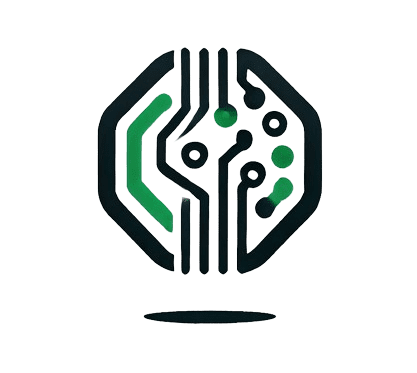
Leave a Reply